MoleBox is a program designed for developers who need a tool to compress files and libraries to create an executable version of their applications.
MoleBox works differently than other programs designed to perform the same task. It doesn't create an auto-extractable file, but an executable one that won't download any item on the hard drive and will only install the created application.
The program works by compressing the files including in the installer and protecting them via an encripted logarithm.
To add elements to the executable you can guide yourself by an intuituve interface that allows you to select the files you want to add from a list. Its main window also shows you a small tree-shaped navigator to help you structure your final executable file more comfortably.






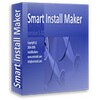












Comments
I like MoleBox but not its license xd
Super excellent, it provides great protection and assists satisfactorily in everything.